Sometimes
we do not want the users of a particular computer or network to open a
particular website. For example we want our children or our friends to
stop accessing a website then we needs to block that website on the
computer or network. Although web browsers provide facilities to block a
website but they do not work always and it is quite easy to undo the
settings. So through this guide I will show you how to block websites by using computer’s host file. By settings a password for your host file, other users will not be able to unblock the websites back. Here are the steps:
1. Open
the ‘Command Prompt’ and type "notepad
C:/Windows/System32/drivers/etc/hosts"
and start instead of moving
cursor just start typing, the host file will be open in Notepad.
2. Now
in the host file find the line that says: "127.0.0.1 localhost,”.
Bellow this line type the IP address
and name of the website that you
want to block separating by a space. If you want to block more than
one
site write the similar details in individual line. For example if you
want to block Facebook.com then
write the following line:
66.220.158.11 www.facebook.com
3. To
find out the IP address of a website open the command prompt and type "ping
www.facebook.com" and press Enter key. If a website has more than
one IP address then write each
one with the website name in separate
line.
ScreenShot for Better Understanding :
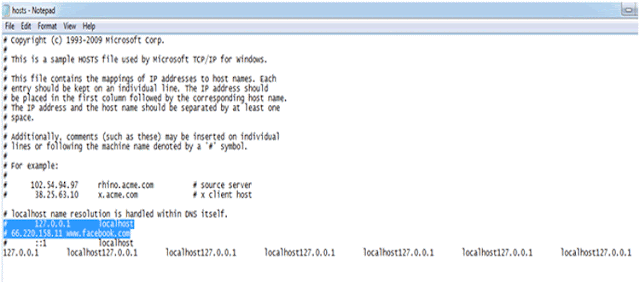






0 comments:
Post a Comment
You Like the article, Then Please Leave a Comment here !!!